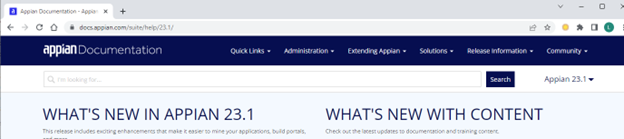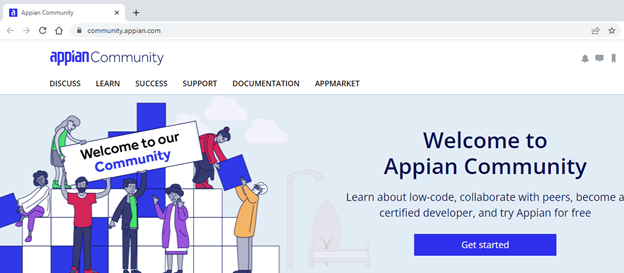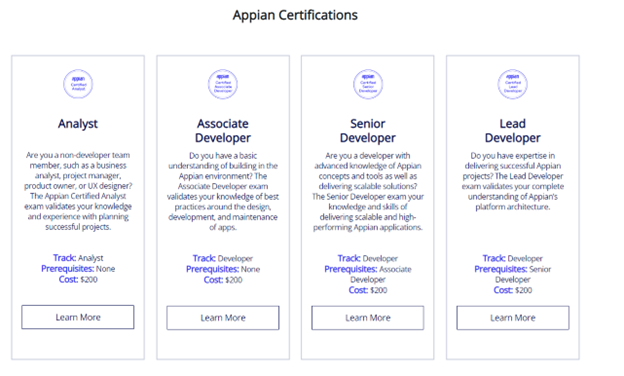An Overview of Appian
Appian is a low-code software development platform that allows users to automate complex workflow processes and create custom applications. It is appropriate for building both Business-to-Business and Business to Government applications.
The platform is a highly visual interface which has editors for developers to use to quickly design process models to build user sites which contain forms, records lists with drill down ability, and reports, all based on process workflows, without the need for additional code. The Appian Process Modeler allows the developer to point and click objects for building process models and the Appian Designer allows the developer to drag and drop elements for building user forms. There is also a Query Editor to produce SQL, which allows those without SQL skills to be effective.
Individual sites can be provided for groups of users, also known as personas. The security model is the same or similar to most other low-code software development platforms. It is based on inheritance and prevents or grants access to objects within the site.
Appian also supports quick development of Portals, which don’t require authorization of users, for things like reviewing public records, registering for an event, requesting an account or requesting a quote. Out of box functionality also has support for Intelligent Document Processing, or IDP. IDP is the process mining of information from PDF files.
Appian offers plenty of options for extending the platform through custom java plug-ins as well as being able to connect to external systems and web services.
Appian developers adhere to Agile principals, including SCRUM, to produce releases in an incremental fashion. The platform has built-in tools for evaluating processes and identifying bottlenecks in order to achieve better performance and continuous improvement.
This platform is an excellent choice for businesses or government agencies looking to streamline their development process.
Appian Documentation and Community
The documentation and support for learning Appian is extensive, well written, and user friendly. Potential project managers and developers can request access to these sites by providing an email. Access is free. This will give the reader plenty of visuals to understand the look and feel of Appian from both the user’s perspective as well as the developers.
The documentation provided by Appian is top notch. The home page contains links for Quick Links, Administration, Extending Appian, Solutions, and the Community.
The Appian Community is an excellent way for aspiring Appian Developers to learn Appian. It offers free, online classes and the opportunity to sign up for Appian Certifications. Visitors can also request a free Appian Community Edition, which is an Appian instance which allows admin-level access to most of the features and management capabilities the Appian platform offers. Having and using this instance can greatly help developers to earn certifications, since there are in-depth “Build an Application” steps in the certification courses.
Appian Look and Feel
The basic Appian built Site is a collection of objects (records) that are built with the Appian Designer. The Sites are limited to 5 pages, with one usually dedicated to Reports with colorful charts, such as bar charts, pie charts, and line charts, as well as read only, drill down grids for accessing report records.
The other 4 pages are generally records list pages which list all the records’ basic data with links to drill down to the record detail. These pages can be built using different width options (narrow, medium, wide, and full) and different layouts (columns or side by side). Appian provides excellent Search boxes to allow users to quickly find what they are looking for.
Customizable site branding is a built-in feature, allowing the use of logos, colors, border shapes for buttons, etc.
Go here for visual examples of the end user interface.
Developers use the Appian Designer to build process models, forms, and records lists. The Designer has several different visual editors depending on what is being built.
The visual interface in Appian is current and modern looking.
Certifications available for Aspiring Appian Developers
Certificate applicants sign up for free online classes through the Appian Community. There are several different learning paths available, culminating in a certificate once an exam is passed.
The tests are generally 40-60 questions with a passing score of 62-70%, depending on the test. The cost of each exam is $200, which is cut in half if your company becomes an Appian Partner.
Appian and IDEAMATICS
The perception is that Appian use is on the rise among Federal Government agencies, especially where business processes are relatively repetitive and straightforward. For that reason, Ideamatics is once again encouraging its developers to expand their knowledge, this time to achieve Appian certifications. Our staff has already achieved Appian Senior Developer Certification.
Based on our experience thus far, we feel that Appian is easy and quick for all levels of developers to learn, although skilled senior level developers will still be needed for writing custom code. Appian also requires all new developers to learn a new skill, SAIL (Self Assembling Interface Layer), which is a low-code proprietary language used to create front-end interfaces and to integrate with the database. Learning SAIL is not difficult, thanks to the use of Appian’s Designer tool and Query Editor.
We look forward to engaging with more clients wishing to develop applications using Appian!