 ASP.NET 4.8
ASP.NET 4.8New Features and Functionality
In April 2019, Microsoft’s .NET Framework received a long-awaited update to 4.8. This was preceded by the .NET Framework 4.7 which was initially released in April 2017. This two-year gap left a lot to be desired as modern technology seemed to improve with each passing day. Microsoft implemented fixes from UI issues to performance enhancements to make for a more modern development platform.
The .NET Framework saw many runtime improvements with the 4.8 release. .NET Core 2.1 included fixes and enhanced performance to the JIT compiler. The .NET Framework 4.8 now uses the JIT that is based off .NET Core 2.1 which includes all the fixes and optimizations that it received.
Tougher on Malware
Now, with the 4.8 release, malware will have a harder time staying hidden and undetected in a .NET application. The release now triggers antimalware, like Windows Defender or even third-party software, scans when secondary assemblies (those not loaded from the disk) are loaded. In previous versions of .NET Framework, Windows Defender or third-party antimalware software would automatically scan all assemblies loaded from disk for malware. However, assemblies loaded from elsewhere, such as by using Assembly.Load(byte[]), would not be scanned and could potentially carry viruses undetected.
.NET Framework 4.8 on Windows 10 triggers scans for those assemblies by Windows Defender and many other antimalware solutions that implement the Antimalware Scan Interface. We expect that this will make it harder for malware to disguise itself in .NET programs.
Windows Forms Update
The 4.8 release also introduced a lot of improvements to the Windows Forms (WinForms) framework. WinForms supports the ability for developers to create a UI to enable users to do things like input information or display data. Making sure your application is accessible to all is extremely important. This release made major UI and UX improvements for those who are visually impaired. WinForms now has better support of on-screen narration when navigating sections of an application. Along with better support for on-screen dictation, 4.8 also introduces better keyboard navigation. This is a powerful tool for those who are unable to or struggle with using a trackpad or a mouse, allowing for easier page navigation. These UI/UX improvements are a great step in allowing developers to build applications that can be used by all.
Better Scaling for Big Displays
Another improvement introduced with the 4.8 release brings better resolution scaling to application windows. Previously, if you ran your application on a monitor or screen that has a high resolution, the application would scale in a way that most things on the page would appear blurry. As 1080p has become “standard definition” in consumer and enterprise settings, it is important to have an application that looks crisp. Before these high DPI improvements, when an application scaled to match the resolution, the hit boxes for action items like buttons or text boxes would not be aligned to the true pixels that the screen used to display those items. These high DPI and scaling improvements added support of Per-Monitor V2 DPI and Mixed-Mode DPI scaling. These features allow the application to automatically detect when its window is resized or moved to a different screen, like an external monitor, that has a different resolution or scale than the original screen. You can see, in the picture below, how the “hit box” for interactive items would be off when resizing occurs. The red boxes with the dot in the middle shows where the table would allow for the user to click and drag for the resizing of the column. Even if it is just a few pixels off, that can affect the UX and frustrate the users.
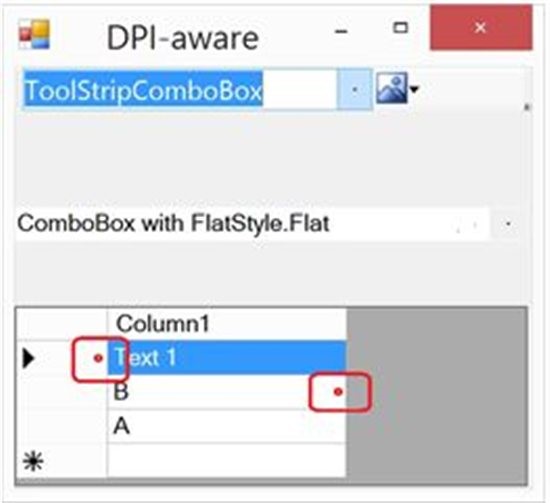
With all these new fixes and features implemented in the .NET Framework 4.8 release, Microsoft, less than a month later, announced that the 4.8 release will be the final update that .NET Framework sees. Microsoft announced, in May 2019, that they will be releasing .NET 5, a complete overhaul the entire .NET platform. With .NET 5, Microsoft announced the ability to target just about every OS, including MacOS, Linux, and even watchOS (Apple’s smartwatch OS). With a planned release for November 2020, Microsoft outlines frequent, major updates to the .NET platform. As you read earlier, .NET Framework received minor updates around once a year, so this announcement is a huge step in bringing constant compatibility, accessibility, and reliability updates to a platform loved by a wide range of developers.
